Written by Joanna Gibbs, (PGCE, QTS, B.A. (Hons), M.Ed.) specialist qualified teacher and founder and director of SENsational Tutors
Coronavirus home learning: 60+ brilliant free online resources every parent will need
With the outbreak of the Corona virus pandemic causing first school closures and, as of Monday 23rd March, lockdown government rules enforced across England, every parent who is not classed as a key worker will be facing the prospect of providing their child with a home-education or a learning routine – as well as keeping him or her entertained at the same time!
Not an easy prospect for anyone, especially with the worries about health and financial future too.
That’s why, as the founder of SENsational Tutors – experts in providing specialist SEN private tutoring sessions for children with special education needs (SEN) – I wanted to share some brilliant online resources and websites I’ve found. Many are free to access, either permanently or they are offering a free 30 day trial.

The links below are ideas to help support any home-learning and activity timetable you may already be providing for your child or children.
Our list is a mixture of online games and printable activities to meet the educational needs of any child. It is broken down into subject area so if there’s a particular topic or skill you want your child to focus on, just scroll down to the relevant heading.
We hope you find this list useful in these difficult times and if you’d like to contact us, please click the ‘Contact us’ button at the end of the list.
Reading:
- David Walliams – A number of my students love David Walliams, and guess what? He is releasing an audio story every day for free for the next 30 days! Certainly should be fun! Thanks David.
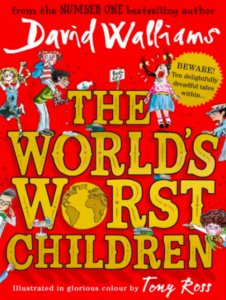
- 12-storey library – a portal of ‘living books’, suitable for secondary-school students.
- Khan-academy-kids – App providing fun educational games and books. As mentioned on their website, “children can learn reading, language, writing, math, social-emotional development, problem-solving skills, and motor development. Open-ended activities and games like drawing, storytelling, and colouring encourage creativity and self-expression.”
- Readingeggs.co.uk – a well-known website with reading games and activities. I like how the site guides the learner from easier to more challenging tasks. Suitable for primary-aged students.

- Dictionary.com – online dictionary to help your child with spelling, vocabulary and synonyms/ antonyms. I use this a lot to support my students from year 3 upwards.
- Teachyourmonstertoread.com – a fun site to teach phonics, blending and full-sentences. Complements all synthetic phonics programmes used in schools.

- Splat-o-nym – fun reading App. As mentioned, “Splat-O-Nym is an engaging, independent vocabulary game that helps students learn synonyms and antonyms through four fun activities: Synonym Splat, Antonym Attack, Context Contest, and Lightning Round. Students enter the game in level one of the Synonym Splat activity and move up and down through the 24 levels and between the four game activities based on their performance.”
- Stories.audible.com – audio stories suitable for all ages. Very popular and highly recommended for auditory learners.
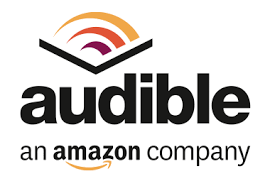
- Vooks.com/parent-resources – ‘Storybooks Brought to Life’. A kid-safe, ad-free streaming library of read-aloud animated storybooks.
- Storylineonline.net – books and videos. I like the personal approach with adults really reading the stories. This helps to develop children’s listening, expression and intonation skills.
Spelling and phonics:
- Spellingcity.com – fun resources which focus on developing spelling and phonics. Primary aged children, and/ or possibly those also with dyslexia.
- Spellingshed.com/en-gb – within each stage there are weekly objectives and spelling lists that give a steady progression through the curriculum as well as review and challenge lists to extend vocabulary.’ Primary aged children, or possibly those with dyslexia.
- Monsterphonics.com – phonics and spelling, with the National Curriculum requirements embedded. Includes Powerpoints, videos and songs. Suitable for lower-primary.
Writing:
- Storyjumper.com – one of my personal favourites which I have used with my students for many years. Children are able to create, writing and publish their own book! Very creative and relatively simple to use. Watch a tutorial here:
- Penpalschools.com – your child can connect and write to another student across the globe. This develops motivation and interest in writing, as well as possibly an interest in other countries. As parents you can also monitor what they write. Any ages.
- Nightzookeeper.com/en-gb – fun and engaging games that increase vocabulary and improve spelling, puzzles and challenges that develop grammar and structure skills, and inspiring prompts and story creation lessons that spark imaginations.
- Bravewriter.com – daily writing tips and resources, to help inspire and prompt reluctant writers.
- Cricksoft.com/us/clicker/ – very visual resource to help children with their writing. I love the mind-map function so that children can plan their writing beforehand (this is often a neglected skill at school and a challenge for children). May help those who struggle with structuring their sentences and writing.
Handwriting:
Useful for all children, perhaps especially those with dyspraxia;
- Appytherapy.com/handwriting-heroes – I like that it’s very colourful and visual. Recommended for lower primary.
- Theottoolbox.com/handwriting

Science:
- https://practicalaction.org/schools – practical, hands-on ideas to inspire your child’s love of science, design and technology. Searchable by age. Great fun! All ages.
- Sciencejournalforkids.org – peer-reviewed science journal, written for kids with kid-friendly language. To help answer some of those inquisitive “How does…’, “How can…” questions.
- STEM – thousands of free-to-access, quality-assured resources to support the teaching and learning of science, technology, engineering and mathematics (STEM) subjects.
- Letstalkscience.ca/hands-on-activities – More hands-on ideas to inspire your child’s love of science! Searchable by age. All ages.
- Nasa – fantastic visuals and pictures, to develop your child’s interest in space. Includes fantastic ideas for you to do at home: https://www.nasa.gov/stem-at-home-for-students-k-4.html
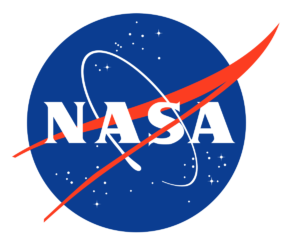
- Numerade.com – video resources covering science, technology, engineering and maths. Secondary school students.
Maths:
- Topmarks – very popular in schools and at home. I like how it’s organised into different categories and ages, so that you can easily select your child’s age and area to focus on.
- Coolmath.com – mainly for students who are challenged by algebra or pre-calculus. I like that it’s very colourful and easy to navigate, starting with simpler questions. Secondary school students.
- Coolmathgames.com – An assortment of games which may develop your child’s strategic thinking, non-verbal reasoning and problem-solving skills.
- Coolmath4kids.com – I love that his website has an option to choose hand-on maths manipulatives and quizzes.
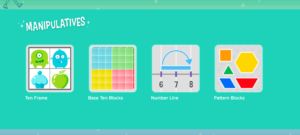
- Times Tables Rock Stars – making the times tables fun! Also an App here. Great that it provides children with a visual representation of the times-table, not just rote-learning.

- Bedtimemath.org/fun-math-at-home – easy-to-print PDFs with clear instructions to make hands-on maths-based activities. It will also help your child develop an understanding of instructional writing. It’s an American site so you will need to convert the money and the measurement to the UK equivalent.
- https://www.themathsfactor.com/ – added after listening to Carol Voderman on BBC radio 5 yesterday afternoon! The Maths Factor is matched to the National Curriculum, ages 4-12, and created by our beloved Carol Voderman. Children are able to collect virtual rewards and will receive an online certificate which can be printed at home. Check out the video here:
https://www.youtube.com/watch?v=TxqOLwyKtE4
Touch typing:
Some children receive a ‘pen licence’ at school as a reward for being able to produce ‘perfect’ handwriting. This is often when children are in year 5 or 6. Whilst I realise that this must have been intended to motivate children to do their best handwriting, I believe that this adds to what is already a pressured school environment.
Lots of children have a fear of making mistakes. The last thing they want to do is to rub out any of their work as it demonstrates that they are not perfect.
Thankfully, in recent years, touch typing has been considered as a useful skill to help children with SEN including those with dyslexia, autism, ADHD or dyspraxia. It often reduces the child’s anxiety and pressure to produce the ‘perfect’ handwriting. With a laptop, errors can also be easily corrected, and children can also insert words (e.g. powerful adjective and adverbs) to enhance their writing without rubbing it out.
Here are some ideas to help develop your child’s touch-typing skills:
- Nessy.com/us/products – range of language resources, including touch typing and some designed exclusively for children with dyslexia.
- Dance Mat Typing – one of my favourites! You may develop a love/ hate relationship with the Scouse goat, but it certainly is a fun way to introduce touch-typing to your child.
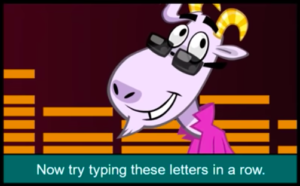
- https://www.typingclub.com/
- Typing.com
Social, emotional and specialist:
- Centervention.com/teaching-resources– fantastic assortment of downloadable activities to promote social skills and support emotional development. One of my favourites is the ‘worry scale’ – download here.
- Chesskid.com – playing chess, even online, helps to develop a child’s turn-taking, processing and strategic-thinking skills. What amazing transferrable skills!
- Big Life Journal – As a specialist classroom teacher, I understand that helping my students to develop resilience, a growth-mindset, and a positive outlook is essential. I love this very popular site offering fantastic ideas and activities to encourage the growth mindset.

- Characterstrong – aims to develop your child’s character and confidence – has a fabulous looking virtual summit, a virtual assembly and a 30-day Kindness Journal.
- Boardmaker – specifically made for children who have a language delay or autism. Here you can print your own visual symbols to help them access learning and overall development. Used by speech and language therapists, specialist teachers and SENCos.
- The OT tool box – Children with SEN, perhaps especially those with ADHD are thought to have significant difficulties with executive functions (skills related to planning, organisation, time-management, prioritising), these games may provide you with some tips and ideas to use at home.

Art:
- Allkidsnetwork.com – kids crafts, picture resources and more.
- Creating Masterpiece – I believe that creativity is key. Check out this award-winning drawing programme offering a special deal of free first month access if you use the code: Corona2020.
- Artrageouswithnate (YouTube channel) – lots of ‘how to draw a…’ to boost creativity. Also art challenges.
General:
- Twinkl.co.uk – a very popular website offering a range of learning resources produced by teachers for parents. Go to go to www.twinkl.co.uk/offer and enter the code ‘UKTWINKLHELPS’ for free membership for the time being.
- PBS learning – a variety of videos, lesson plans and resources.
- Wonderopolis.org – a brilliant site to answer all of your child’s, “I wonder if….’s”. Very informative, and no doubt you will learn something as parents too.

- Natgeokids.com/uk – National Geographic, always a winner with children due to the amazing pictures and images. Will probably inspire your child’s love of Geography amongst other things.
- Brainpop.com – a very colourful site with lots going on! I used it extensively when working as a teacher overseas. Seems to cover every single possible topic, and you can choose the appropriate level for your child. Videos, print-outs, extra homework etc.
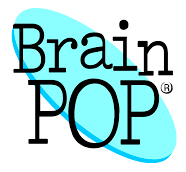
- Knowledgeunlimited.com/newscurrents and First News – want your child or children develop general knowledge and keep up with current topics? These sites come highly recommended. Perhaps best to monitor with younger children.
- Arcademics.com – an assortment of educational games.
Other online resources and activities:
- Virtual museum tours from around the world – I love this idea from Google Art and Culture! Now you and your child can visit over 500 museums and galleries from the comfort of your own home. Similar idea here: 20 virtual field trips
- Learning through Landscapes – Forest schools are becoming increasingly popular in the UK. I love the idea of taking learning outdoors – here are some great outdoor lesson ideas. Searchable by age.

- Curio.ca/en – an educational streaming platform providing audio content, documentaries and more. Suitable for all ages.
- Pinterest – a well known site for ideas about anything and everything! You can save your favourite ideas. It’s a very absorbing site – time seems to disappear when on this site as there are so many brilliant and creative ideas
- Into The Film – a lovely site for children who are interested in everything to do with film. Some great ideas for you to try at home here.
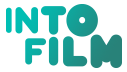
- Enchantedlearning.com – a relatively simple site, with lots of downloadable resources for those days stuck inside!
- Alephbeta.org – an assortment of Jewish educational resources – animated videos.
- Beanstalk.co – a few sweet live and ‘on demand’ interactive kids’ classes for ages 1.5 to 6.
- Studyladder.co.uk – easy-to-navigate, multi topic educational programme. You can set up your children up and give them their own profiles.

Do you still need an extra helping hand from an educational professional to help boost your child’s education while they learn remotely? Our experienced and specialist SEN online tutors are here to help you, at a time that works for you.
SENsational Tutors offer bespoke face-to-face and ONLINE tutoring sessions to children and young adults.
 to instantly book a FREE
to instantly book a FREE  phone consultation, or
phone consultation, or or to contact us to ask us any questions
or to contact us to ask us any questions  .
.

Embedded sources:
Autism and perfectionism: https://sueatkinsparentingcoach.com/2017/12/what-drives-perfectionism-in-autism-how-you-can-help-your-child-cope/
Touch typing and SEN: https://englishtype.com/special-needs/
To learn more about how you can get through the corona virus with your child with SEN, read our last blog here:





